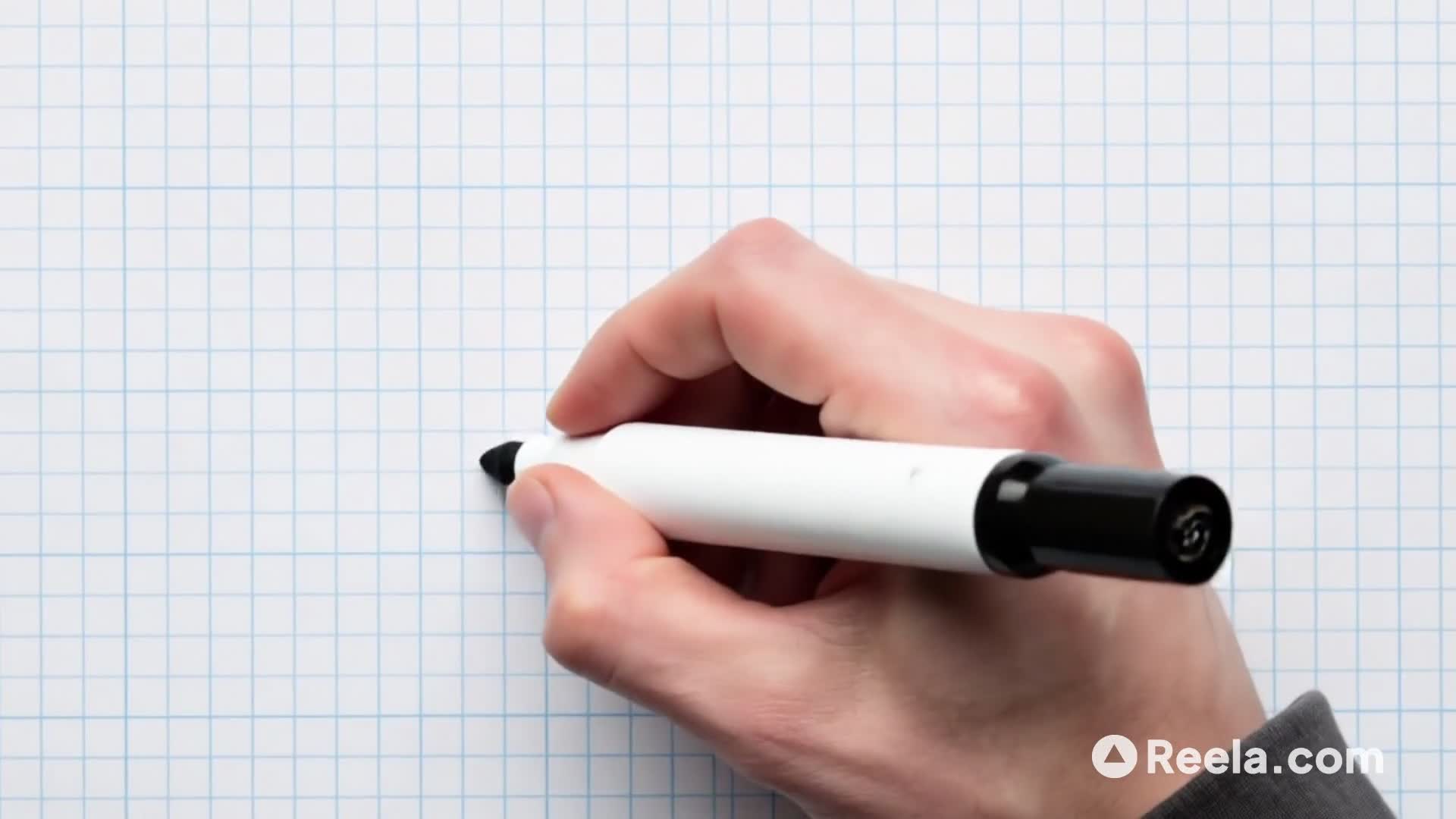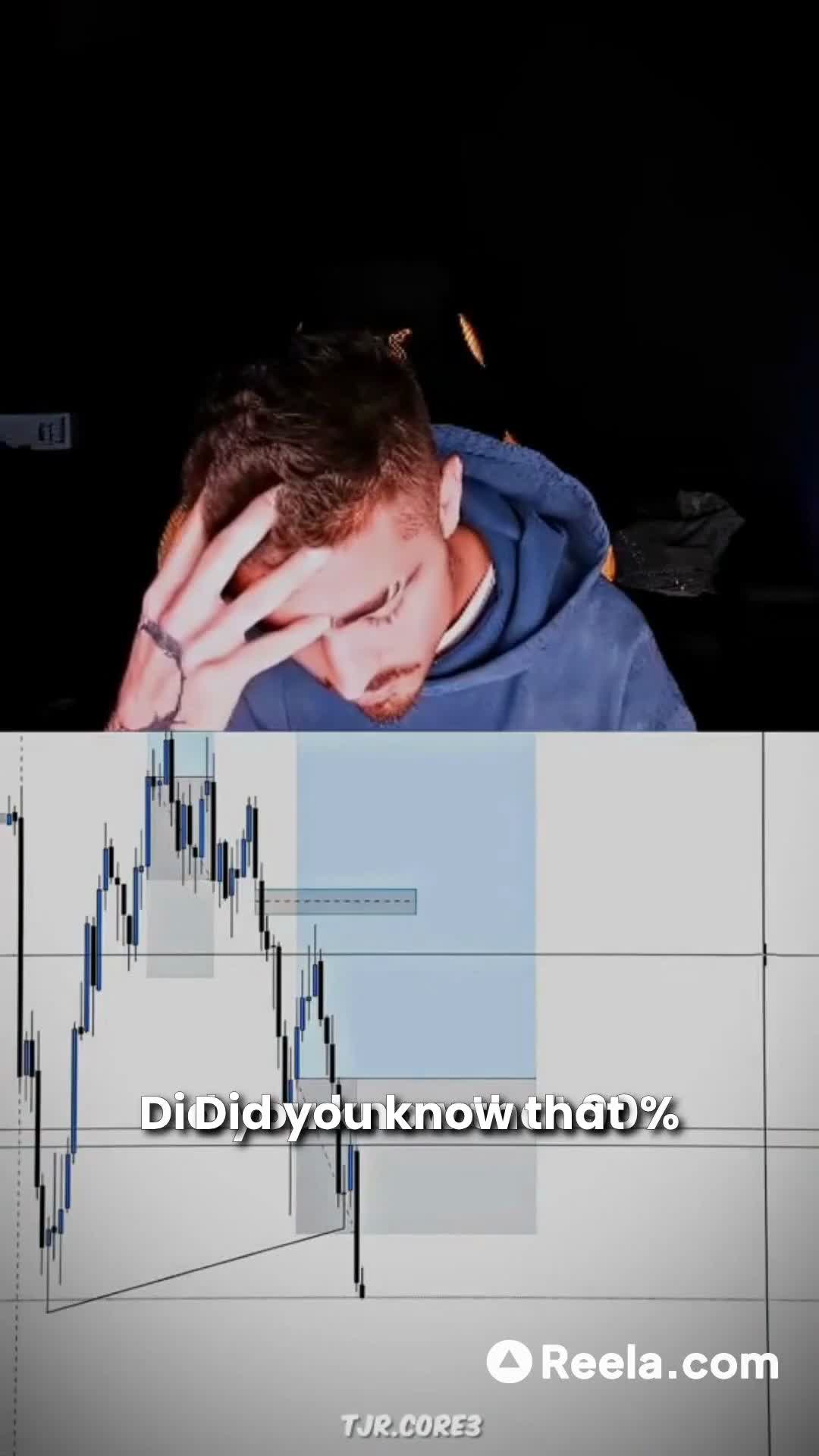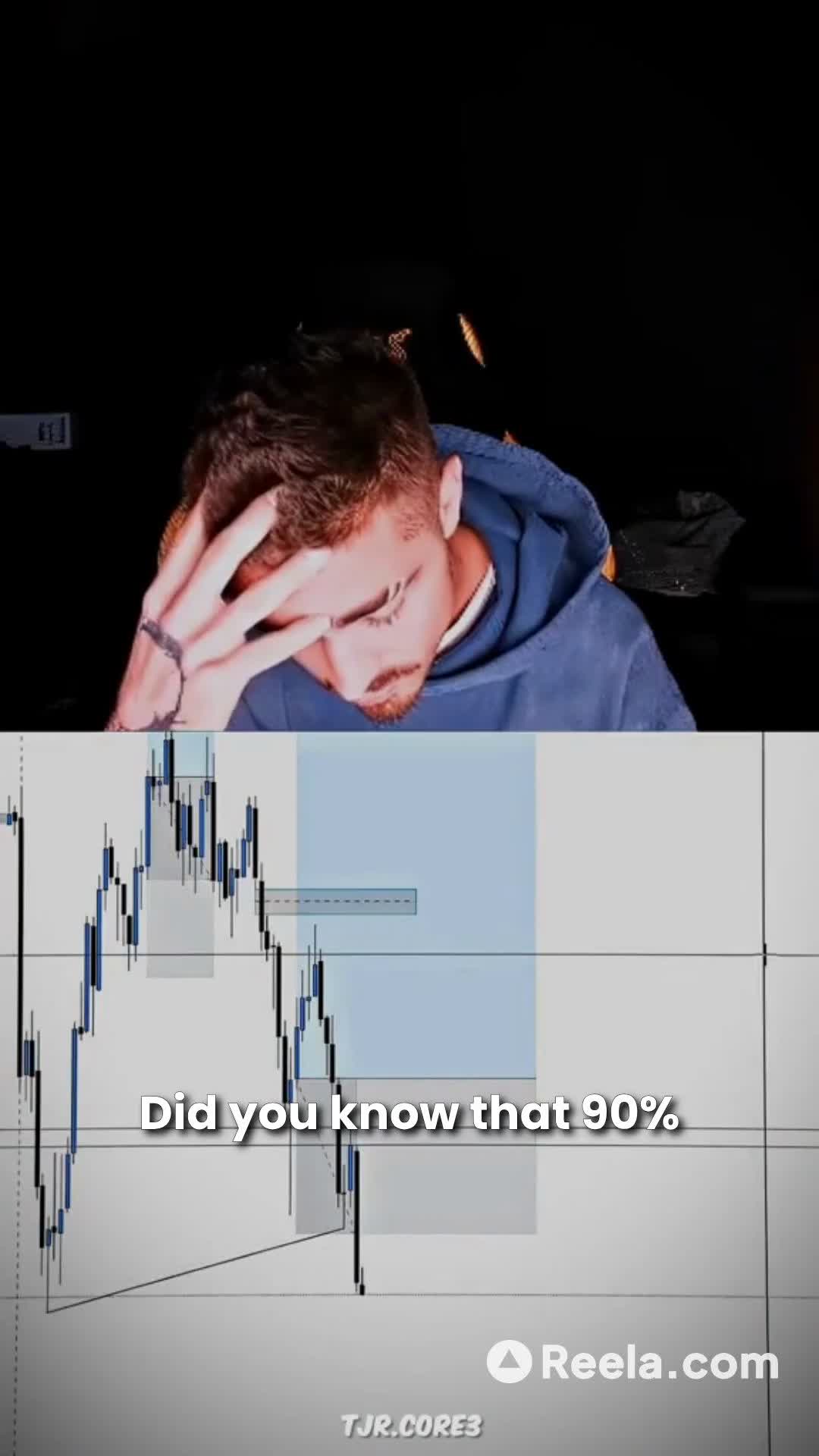Apple's Revolutionary Liquid Glass UI: The Future of Interface Design is Here (WWDC 2025)
Get an exclusive first look at Apple's game-changing Liquid Glass UI revealed at WWDC 2025! Discover the translucent, bubble-enhanced interface coming to iOS 26, new developer frameworks, and how this visionOS-inspired design will transform the entire Apple ecosystem. Essential viewing for developers, designers, and tech innovators! 🍎✨ #WWDC2025 #LiquidGlass #iOS26 #AppleDesign
Apple's Liquid Glass UI: The Future of Interfaces is Alive
What if our tech wasn't just reactive, but truly alive? That's the question I couldn't shake after Apple's bold reveal at WWDC 2025—the Liquid Glass UI. As someone who's spent years deep-diving into tech and finance, I can honestly say: this is the most exciting interface shift I've seen from Cupertino in a decade.
So, what makes Liquid Glass different? Imagine your iPhone's menus, toolbars, and widgets no longer feeling like flat panes, but transforming into shimmering, translucent glass. Every element floats with subtle curves, like digital bubbles, subtly adapting the lighting to your environment—catching the sun on your morning commute, or evening shadows at home. It's a level of depth and dimension that makes the entire device feel… real. Responsive. Almost like it’s breathing with your content.
If you’re a developer or designer, this is huge. Apple baked comprehensive new tools into SwiftUI, with the Liquid Glass material ready to go. Plus, there's the new Apple Icon Composer—say goodbye to static, flat visuals. Now, icons themselves can glow, ripple, and adapt their translucency, pushing visual creativity to a new level. And for the AI enthusiasts (you know who you are!), check out the revamped Foundation Models framework—built specifically to let interfaces become smarter, context-aware, and ultra-adaptive.
Here's where it gets practical: iOS 26 is set to roll out this everywhere. From the moment you wake your phone, the lock screen greets you with adaptive time fonts floating over dynamic glass panels. Control Center and Camera? The panels melt over your background content—beautiful, minimal, but instantly accessible. Safari gets an edge-to-edge, translucent toolbar, drawing you right into your content. And those widgets? Completely reimagined, now glassy and alive, rounding out Apple's new vibe.
All of this isn't just decorative. It signals a move towards living, breathing digital interfaces across the entire Apple ecosystem. If you design, develop, or just crave great user experiences, now’s the time to dive in. The future isn't just shiny—it's fluid, responsive, and transformational. Apple just raised the bar on what we expect from our devices.
Ready to join the next interface revolution?


Tip: Use this prompt in Reela'sAI Video Generator to easily create your own unique version in minutes.