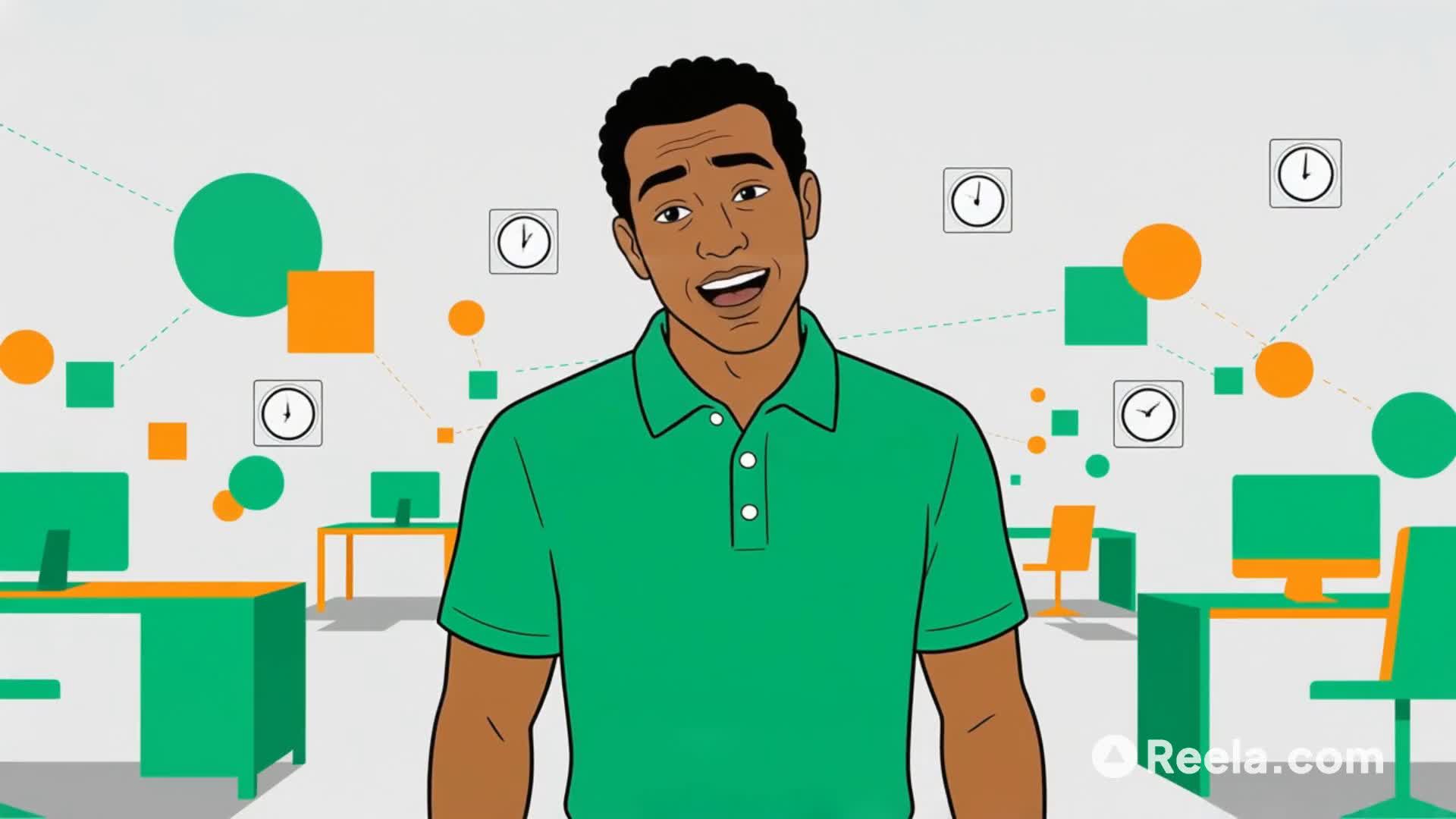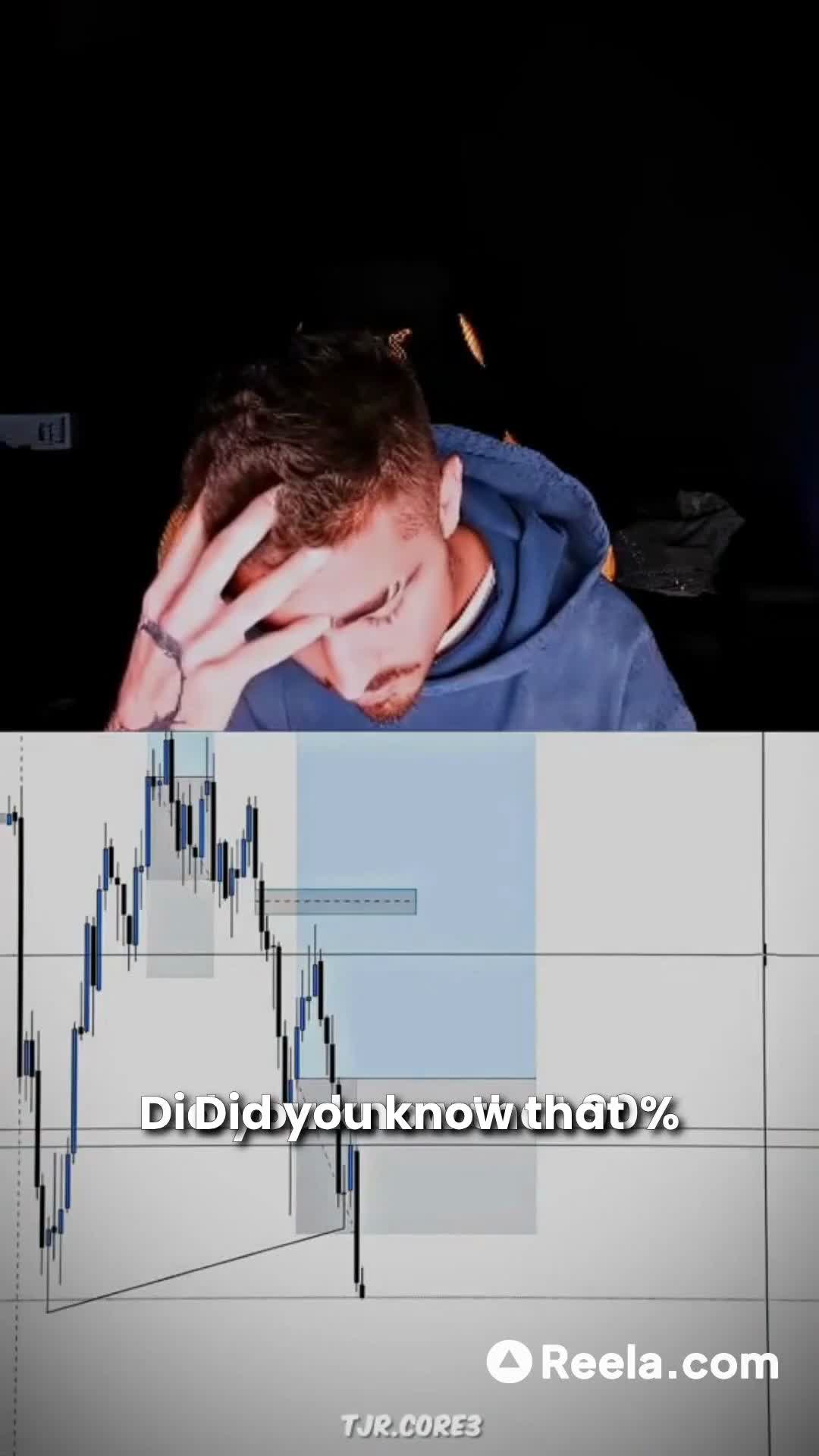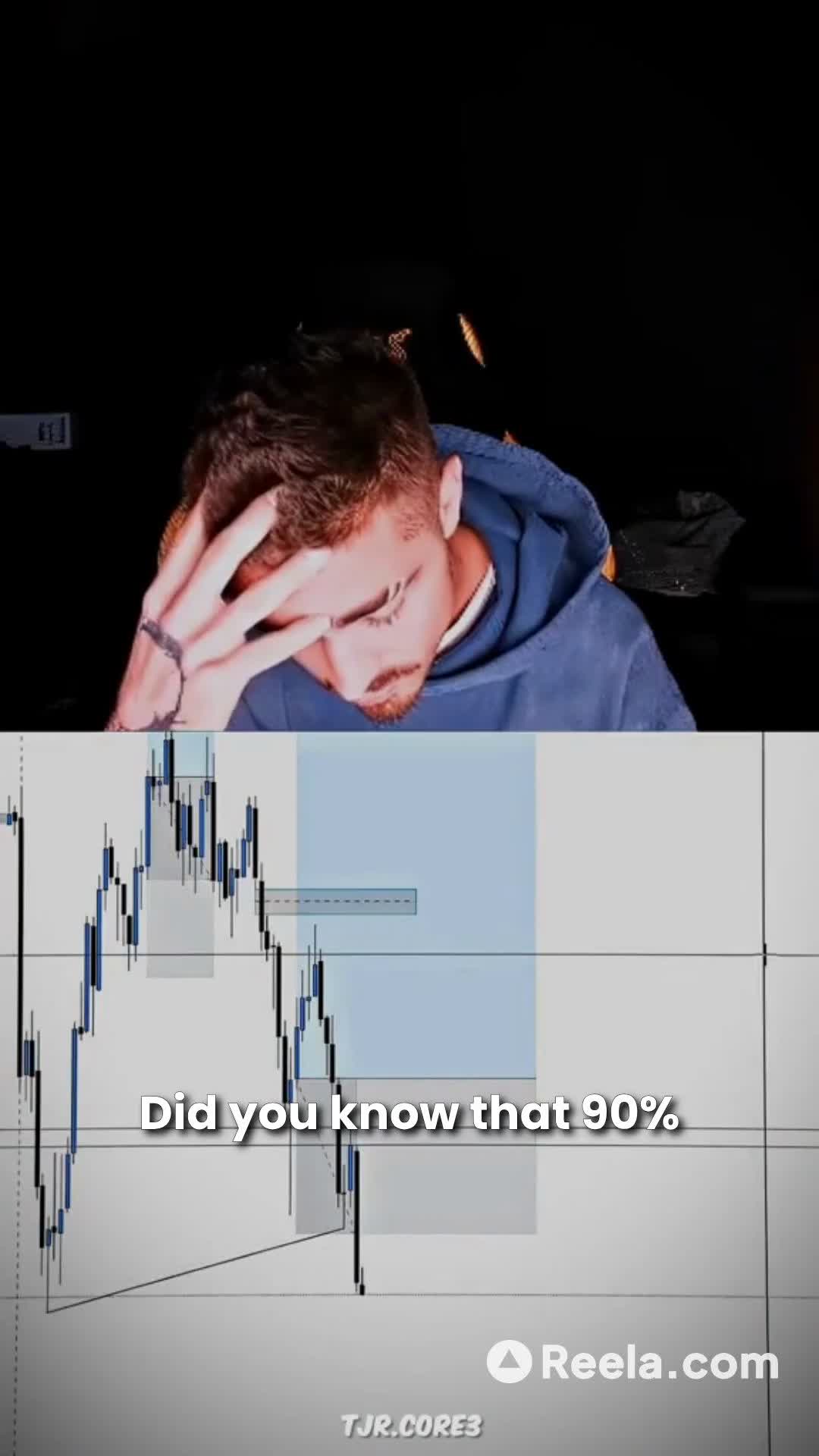Stock Orders: Limit, Stop, Market Explained
Learn the key differences between market, limit, and stop orders to make smarter investment decisions. Perfect for beginner traders and those looking to refine their trading strategy! #investing #stockmarket #tradingbasics
Master Stock Orders: Market, Limit, and Stop Orders Explained
Make Smarter Investment Decisions Today
Ever wondered why some investors seem to hit their targets while others miss critical opportunities? The secret may lie in understanding the different types of stock orders—Market, Limit, and Stop. These fundamental order types are the building blocks of any successful investment strategy.
In this concise guide, you’ll learn how mastering Market orders for speed, Limit orders for precision, and Stop orders for risk management can transform your trading game. Market orders ensure your trades happen instantly, perfect for fast-moving stocks or when execution certainty is a priority. Limit orders, on the other hand, let you take control by setting your desired price. Protecting your investment comes down to Stop orders, activating at a trigger price to minimize losses or lock in gains.
By the end of this quick walkthrough, you’ll have clarity and confidence to get more out of your trades—whether you're a beginner looking to start strong or an experienced trader refining your strategy.
Dive into the world of smarter investments with us now. Your future trading self will thank you. 💼📈
#Investing #StockMarket #TradingBasics #FinancialEducation







Tip: Use this prompt in Reela'sAI Video Generator to easily create your own unique version in minutes.