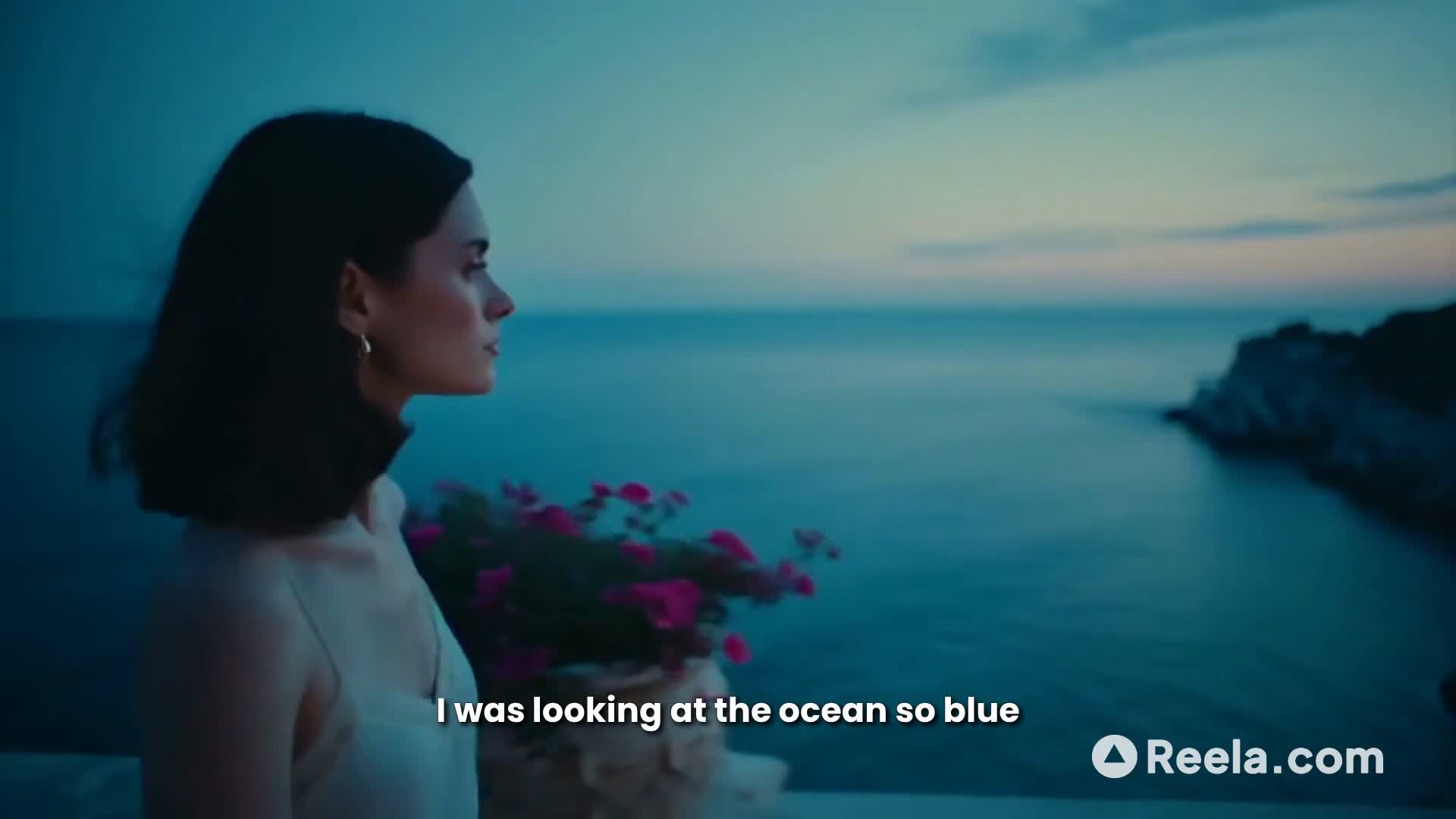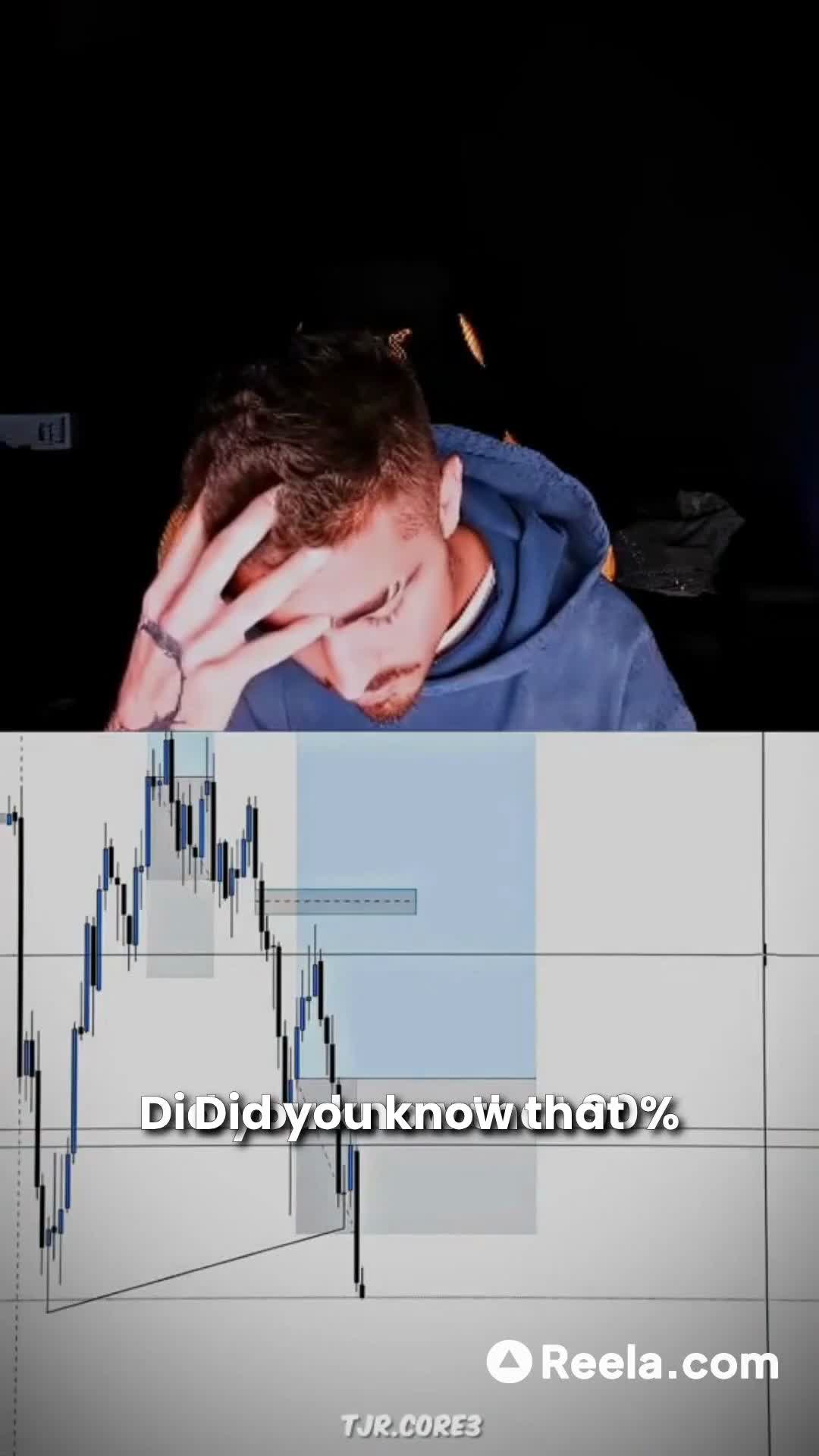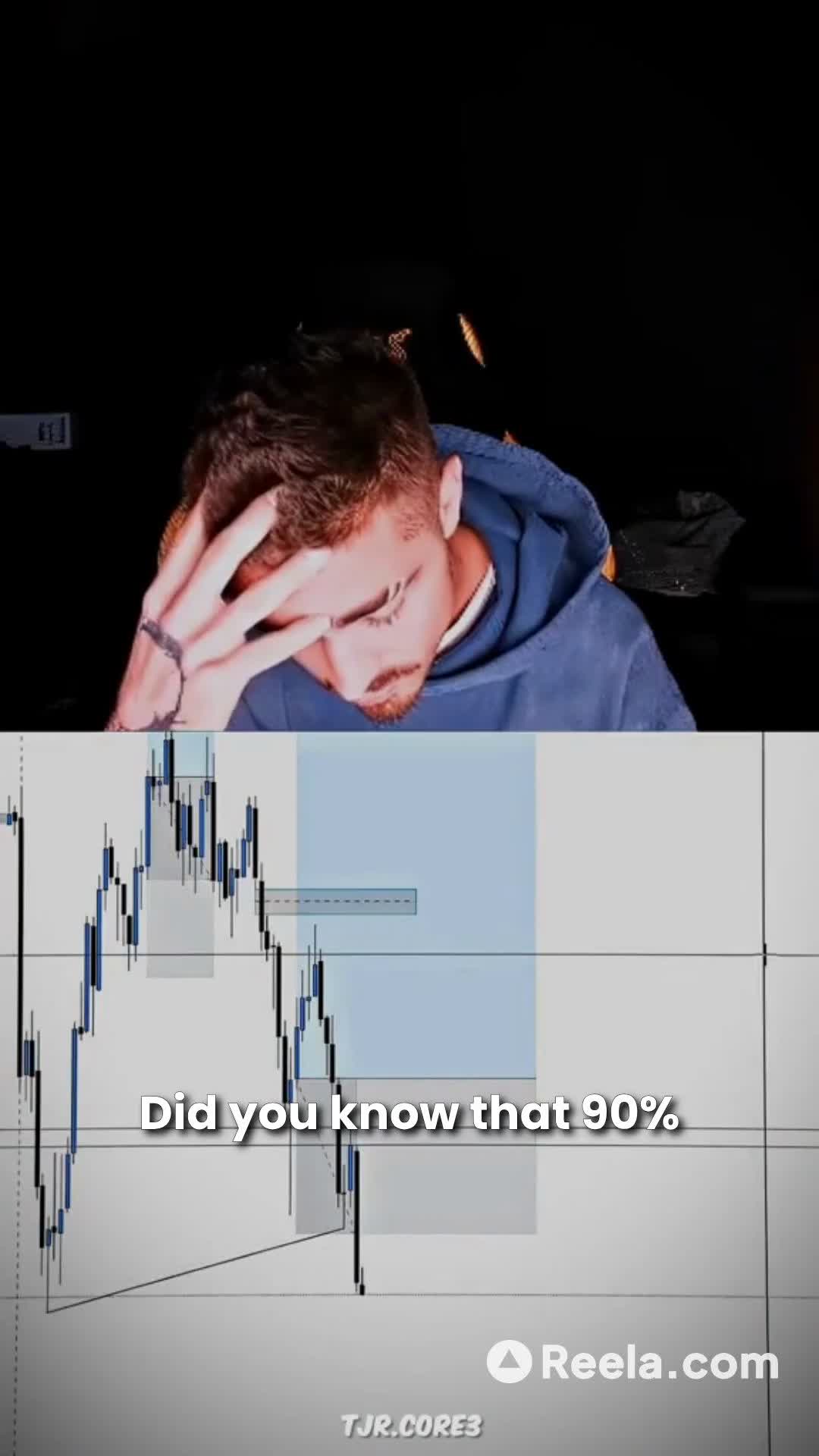How to Build an Emergency Fund: 4 Simple Steps
That awkward moment when your card gets declined? 😳 Never again! Follow these 4 simple steps to build your emergency fund and say goodbye to financial stress forever! #personalfinance #emergencyfund #financialtips
Never Have Your Card Declined Again: A 4-Step Guide to Financial Freedom! 💰
That sinking feeling when your card gets declined? Been there. 😞 It’s awkward, frustrating, and a little too relatable, right? But you know what? It doesn’t have to be. Imagine never stressing about unexpected bills again and saying goodbye to those embarrassing moments forever. Sounds good, doesn’t it? Let’s make it happen!
Building an emergency fund isn’t rocket science—it’s about taking a few key steps and sticking to them. In this 75-second guide, we'll walk you through everything you need to know, one easy step at a time:
1️⃣ Set Your Target
Start small. A $1,000 emergency fund can cushion life's little hiccups like flat tires or surprise bills. Once that’s done, aim higher—3-6 months of expenses for those bigger emergencies. Stability? Achieved.
2️⃣ Slash & Save
It’s time to cut the fluff. Cancel that gym membership you never use, make coffee at home, and start meal-prepping your lunches. The savings will seriously stack up faster than you think!
3️⃣ Make Extra Money
Got some old stuff lying around? Sell it! Got some free time on weekends? Explore side hustles. Whether it’s pet sitting or listing clothes online, a little extra cash can supercharge your savings.
4️⃣ Automate Your Savings
This part’s the game changer. Set up auto-transfers to move money into your emergency fund every week. The best part? You don’t even have to think about it—it’s savings on autopilot.
Those small steps can mean big changes over time. Six months from now, imagine checking your balance and seeing the payoff of your efforts: confidence, security, and the freedom to live without the “what ifs.”
So, do yourself a favor: save this post, start today, and banish those “card declined” moments for good. You’ve got this! 🙌
Let’s take that first step together—say goodbye to financial stress, forever.
#PersonalFinance #EmergencyFund #FinancialFreedom

















Tip: Use this prompt in Reela'sAI Video Generator to easily create your own unique version in minutes.